App-V: Error Code 0000C800
Along with the other information floating around I have also found that if you install the App-V server on a different server than the SQL DB is hosted you need to ensure you have delegation enabled on that machine.
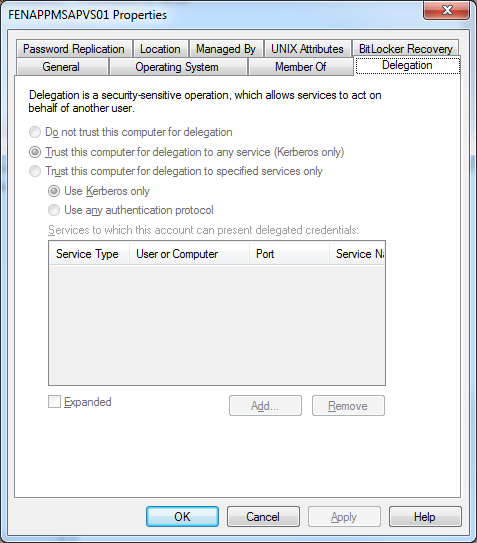
Failure to do so will result in the username/password that you connect to the server with being lost on the next hop to the SQL server. The resulting Access Denied will be a result of the SQL server, not the AVS, denying access to what is essentially an anonymous NT Authority account.